The Fridge Defend® solves the root-cause resulting in the failure of these otherwise great refrigerators.
The two videos instruct how to find information on this website for either a desktop computer, or a smart phone in the vertical or upright orientation.
This page explains ARPrv.com menu structure to better help you fulfill your Dometic and Norcold needs.
We have one main menu for all webpages with the exception of pages such as our Installation or Troubleshooting and a few other pages that contain menus with specific information related to the nature of the page itself, we will demonstrate this structure below in the Page Specific Menus section.
Instructions: Subjects are listed on left. Click the link to the right to go directly to the subject matter on this page.
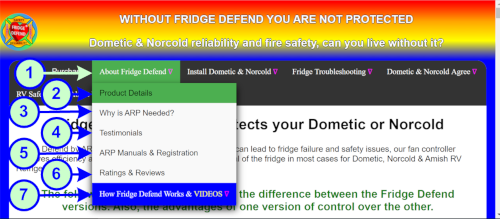
(1) ABOUT FRIDGE DEFEND - Drop Down Menu:
By hovering over any of the drop down menus, identified by the '∇' symbol,
the menu options will expand. Please note, once a page is opened, your location
on the website is shown by the menus background turning green.
EXAMPLE: The About Fridge Defend drop down menu (1) is green, and one can see
that the Product Details page (2) has been selected from the menu.
(2) PRODUCT DETAILS: The Product Details page gives most if the information for pre-purchase questions.
(3) WHY IS ARP NEEDED?: This page has an older video explaining how the Fridge Defend by ARP works. Also there is a photo of a coach that the Fridge Defend saved from failure due to being towed. Also, our policy on manufactures recalls is found on this page.
(4) TESTIMONIALS: See what other's say, and how the Fridge Defend by ARP saves RV'ers money.
(5) ARP MANUALS & REGISTRATION: Download your Installation, User, and Troubleshooting Manuals here. Also, register your product for support.
(6) RATINGS & REVIEW: The Ratings and Review page is where you can see how other's feel about the Fridge Defend.
(7) Additional Drop Down Menu: This menu is now in the main menu system, see next section.
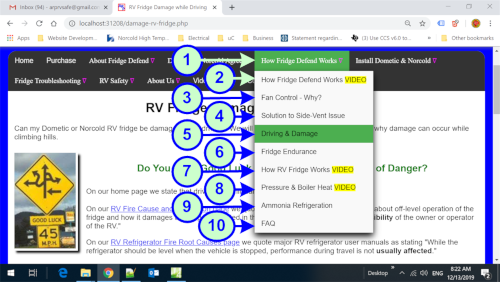
(1) HOW FRIDGE DEFEND WORKS & VIDEO: After expanding the ABOUT FRIDGE DEFEND menu, the HOW FRIDGE DEFEND WORKS & VIDEO drop down menu is at the bottom with a blue background. Hover over this menu to expand it for further Fridge Defend information.
(2) HOW FRIDGE DEFEND WORKS VIDEO: This is a very educational set of videos demonstrating the physics behind the Fridge Defend.
(3) FAN CONTROL - WHY?: The physics of air flow are demonstrated using drawings to describe why the air circulation can stop in the cooling unit compartment resulting in the cooling unit boiler overheating.
(4) SOLUTION TO SIDE-VENT ISSUE: This page is a continuation of the above page, it demonstrates how the side-vent overheats using actual photos of a coach. In addition, how the Fridge Defend blowers are installed.
(5) DRIVING & DAMAGE: Driving can cause damage to the RV fridge. This page focuses on one of the ways driving can result in damage to your RV fridge, steep hills.
(6) FRIDGE ENDURANCE: This page features our 1937 Servel refrigerator, over 80 years later still runs like new! Your RV fridge should last the life of your RV.
(7) HOW RV FRIDGE WORKS VIDEO: Bill Gehr narrates this video which demonstrates how the absorption refrigerator works. This video shows the entire system as a cutaway showing the fluid flow.
(8) PRESSURE & BOILER HEAT VIDEO: The pressure in your cooling unit, combined with the temperature, determine when damage occurs to the cooking unit. This video was made with calibrated instrumentation and presents scientific fact that the Fridge Defend is necessary for protection of your Dometic or Norcold fridge.
(9) AMMONIA REFRIGERATION: The facts behind why ammonia makes one of the best refrigerants is presented on this page.
(10) FAQ: Our Frequently Asked Question page answers some of the common questions we receive.
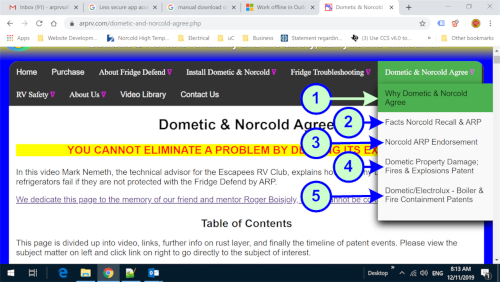
(1) WHY DOMETIC & NORCOLD AGREE: By clicking on
this menu, there is a video that explains how the RV fridge boiler works and why it is important
to maintain a constant boiler temperature to preserve the rust prevention layer in the cooling unit.
Also, there is a timeline of events that proves that it is critical to prevent boiler overheating
that goes back to the year 1930. This timeline also shows documentation, that can be downloaded,
this documentation is written by the manufactures and is supporting evidence that the Fridge Defend
is needed. Finley, there are a few RV fires featured in this timeline.
(2) FACTS NORCOLD RECALL & ARP: This page features a letter from Norcold to us which explains how the Norcold recall works, and is support for the fact that the Fridge Defend by ARP is necessary.
(3) NORCOLD ARP ENDORSEMENT: This menu item takes you to a patent filed by Norcold which is almost identical to the Fridge Defend patent, Norcold patent application was rejected by the US Patent Office.
(4) DOMETIC PROPERTY DAMAGE; FIRES & EXPLOSIONS PATENT: This is yet another page that features a Dometic patent that proves that boiler temperature control, which is only provided by the Fridge Defend, is necessary for safe operation of your RV fridge.
(5) Dometic/Electrolux - BOILER & FIRE CONTAINMENT PATENTS: This page features patents filed between the years 1965 to 2007 which outline the issues with boiler overheating and the resulting damage that results.
By clicking on the the 'Install Domatic & Norcold ∇' drop-down menu, one can select 'Dometic Install by Model' which will take the user to the Dometic Installation Search by Model landing page.
Once the Dometic Model is found, and the page is selected, a new tab will open with the respective page and a new sub-menu relating to Dometic Installation, as seen below:
Similar to the example above, when selecting either 'Dometic or Norcold Troubleshooting' menu items, a new sub-menu will come in relating to the make of fridge selected, the Dometic example is below:
Please use the Contact Us in the upper menu if you need help navigating this site. We want your Dometic and Norcold RV fridge experience to be satisfying.